Actual product may vary from the images
CTS-SX10-K9 CISCO New TelePresence SX10 Quick Set HDMI Out
MPN: CTS-SX10-K9 | UPC: 0 882658632891 | CONDITION: New
Product Details
CTS-SX10-K9: An Overview of Cisco’s Entry-Level Video Conferencing System
The Cisco TelePresence SX10 Quick Set (CTS-SX10-K9) is a compact and affordable video conferencing solution designed for small and huddle rooms. This article will provide an overview of the CTS-SX10-K9, its features, and how to set it up.
Table of Contents
- Introduction
- Features of CTS-SX10-K9
- Setting up CTS-SX10-K9
- Using CTS-SX10-K9
- Benefits of CTS-SX10-K9
- Comparison to other video conferencing solutions
- Conclusion
- FAQs
1. Introduction
Video conferencing has become an essential tool for remote work and collaboration, and Cisco has been a leader in this field for many years. The CTS-SX10-K9 is an entry-level video conferencing system that provides high-quality audio and video in a compact and affordable package. It is designed for small meeting rooms, huddle rooms, and other spaces where a larger video conferencing system might be overkill.
2. Features
The CTS-SX10-K9 comes with a range of features that make it an attractive option for businesses of all sizes. Here are some of its key features:
High-Quality Audio and Video
The CTS-SX10-K9 provides high-quality audio and video, with support for 1080p HD video at 30 frames per second. The camera has a 83-degree field of view, and it supports up to 4x digital zoom. The microphone has a range of up to 6 meters, and the speaker provides clear audio for up to 3 meters.
Easy to Use
It is designed to be easy to use, with a simple interface and intuitive controls. It can be set up in just a few minutes, and it requires minimal maintenance.
Connectivity
The device supports Ethernet and Wi-Fi connectivity, and it requires an HDMI or VGA display for video output. It also comes with a remote control that allows you to adjust settings and control the camera.
3. Setting up CTS-SX10-K9
Setting up the CTS-SX10-K9 is a straightforward process. After unboxing the device, you need to assemble it by attaching the camera to the main unit, connecting the cables, and plugging it in. Once you have done this, you can turn on the device and configure it using the on-screen menus.
4. Using CTS-SX10-K9
Using the CTS-SX10-K9 is also very simple. Once it is set up, you can connect to it using a laptop, smartphone, or tablet. The device supports a range of video conferencing platforms, including Cisco Webex, Skype, and Zoom.
5. Benefits of CTS-SX10-K9
This IP Phone provides a range of benefits for businesses of all sizes. Here are some of its key benefits:
Affordable
The CTS-SX10-K9 is an affordable option for businesses that need a video conferencing system but don’t have a large budget. It is significantly cheaper than many other video conferencing solutions on the market.
Compact and Portable
The CTS-SX10-K9 is compact and portable, which makes it ideal for small meeting rooms and huddle spaces. It can be easily moved from room to room, and it doesn’t take up much space.
High-Quality Audio and Video
Despite its small size, it provides high-quality audio and video that rivals more expensive video conferencing systems. This means that businesses can enjoy clear and crisp video calls without breaking the bank.
Easy to Use
It is designed to be easy to use, which means that even non-technical users can set it up and start using it without any difficulty. The simple interface and intuitive controls make it a user-friendly option for businesses of all sizes.
Versatile
Users can utilize the CTS-SX10-K9 in various settings, such as small meeting rooms, huddle spaces, and home offices, making it a versatile device. Additionally, it is compatible with a range of video conferencing platforms, allowing businesses to choose the platform that best suits their requirements.
6. Comparison of CTS-SX10-K9 to other video conferencing solutions
It is just one of many video conferencing solutions available on the market. Here is a comparison of the CTS-SX10-K9 to other popular video conferencing systems:
CTS-SX10-K9 vs. Cisco Webex Room Kit Mini
The Cisco Webex Room Kit Mini is another entry-level video conferencing solution from Cisco. Cisco designed the CTS-SX10-K9 for smaller spaces, while they designed the Webex Room Kit Mini for mid-sized rooms. It also comes with more advanced features, such as facial recognition and automatic framing.
CTS-SX10-K9 vs. Logitech MeetUp
The Logitech MeetUp is a compact and portable video conferencing solution that is designed for small meeting rooms and huddle spaces. Like the CTS-SX10-K9, it provides high-quality audio and video, but it comes with a wider field of view and more advanced audio features.
7. Conclusion
The CTS-SX10-K9 is a versatile and affordable video conferencing solution that is ideal for small meeting rooms, huddle spaces, and home offices. It provides high-quality audio and video, and it is easy to use and set up. While it may not have all the advanced features of more expensive video conferencing systems, it provides a cost-effective option for businesses that want to stay connected with remote team members.
8. FAQs
- What is the cost of the CTS-SX10-K9?
Retailers typically price the CTS-SX10-K9 between $1,000 and $1,500, but the cost may vary.
- What video conferencing platforms are supported by the CTS-SX10-K9?
The CTS-SX10-K9 is compatible with a range of video conferencing platforms, including Cisco Webex, Skype, and Zoom.
- Can the CTS-SX10-K9 be used for remote work?
Yes, it is ideal for remote work and collaboration, as it provides high-quality audio and video in a compact and portable package.
- Does the CTS-SX10-K9 require any special software?
No, it does not require any special software. Users can use the CTS-SX10-K9 with standard video conferencing software such as Cisco Webex, Skype, and Zoom.
- What is the warranty for the CTS-SX10-K9?
The CTS-SX10-K9 comes with a standard one-year warranty from Cisco.
- How does the CTS-SX10-K9 compare to other video conferencing solutions?
When it comes to comparing the CTS-SX10-K9 to other video conferencing solutions, there are a few key differences to consider. Here are some comparisons to popular options on the market:
- CTS-SX10-K9 vs. Cisco Webex Room Kit Mini: Cisco designed the Cisco Webex Room Kit Mini as another entry-level video conferencing solution, but it is intended for slightly larger spaces than the CTS-SX10-K9. It also includes more advanced features such as facial recognition and automatic framing.
- CTS-SX10-K9 vs. Logitech MeetUp: The Logitech MeetUp is another compact and portable video conferencing solution, but it has a wider field of view and more advanced audio features than the CTS-SX10-K9.
Ultimately, the choice between the CTS-SX10-K9 and other video conferencing solutions will depend on the specific needs of the business or organization.
Useful Links:
| Weight | 3 lbs |
|---|---|
| Dimensions | 4 × 11 × 5 in |
| SKU | CTS-SX10-K9 |
| Condition | New |
| Brand | CISCO |
| GTIN | 0 882658632891 |
- The warranty for refurbished units is 30 days.
- The warranty for New units is as per the manufacturer’s terms and conditions.