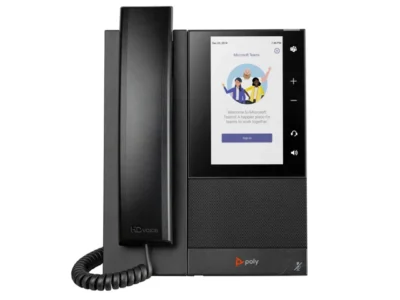–Actual product may vary from the images–

Quick Info
EAN: 832938 097377
Condition: New Factory Sealed
Availability
Price with Free Ground Shipping
- With free ground shipping to USA
- International Shipping Available
- Visa, Mastercard, AMEX, Discover Card Accepted
- Bulk Quantity Discounts Available
- Standard Shipping to USA is 5-7 Business Days
Product Details
EX4100-48P Juniper EX4100 Series Ethernet Switch with 48 PoE Ports
Ethernet switches are the backbone of modern networking infrastructure, facilitating seamless data transfer and communication between devices within a network. One prominent player in this arena is the EX4100-48P Juniper EX4100 Series Ethernet Switch, which boasts an impressive array of features including 48 Power over Ethernet (PoE) ports. In this article, we’ll dive into the capabilities, benefits, and applications of the EX4100-48P, exploring how it can enhance network performance and connectivity.
Table of Contents
- Introduction: Unveiling the EX4100-48P
- The Power of PoE: Simplifying Connectivity
- Robust Performance for Demanding Networks
- Seamless Management with Juniper’s Platform
- High Reliability and Redundancy
- Versatile Applications Across Industries
- Future-Proofing Your Network
- Setting Up the EX4100-48P: A Step-by-Step Guide
- Understanding VLANs and Network Segmentation
- Enhancing Security Features
- Monitoring and Troubleshooting Made Easy
- Comparing the EX4100-48P with Competitors
- Investing in the Future of Networking
- Exploring Juniper’s Customer Support
- Conclusion: Elevate Your Network with EX4100-48P
Introduction: Unveiling the EX4100-48P
The EX4100-48P is a standout member of the Juniper EX4100 Series, designed to meet the growing demands of modern networking environments. With 48 PoE ports, it empowers devices such as IP phones, cameras, and access points by providing both data connectivity and power through a single Ethernet cable. This eliminates the need for separate power sources, streamlining installations and reducing clutter.
The Power of PoE: Simplifying Connectivity
Power over Ethernet revolutionizes network connectivity by combining data and power transmission. The EX4100-48P’s PoE ports support various standards, including IEEE 802.3af and 802.3at, enabling seamless integration with a wide range of PoE-compatible devices. This feature is particularly beneficial in scenarios where power outlets are scarce or impractical to deploy.
Robust Performance for Demanding Networks
Equipped with high-speed Gigabit Ethernet ports, the EX4100-48P ensures rapid data transfer, making it ideal for bandwidth-intensive applications. Its non-blocking architecture prevents congestion, allowing multiple devices to communicate simultaneously without compromising speed or efficiency. This performance is crucial in today’s data-driven landscape.
Seamless Management with Juniper’s Platform
Juniper provides a user-friendly management platform that simplifies the configuration and monitoring of the EX4100-48P. The Junos OS offers a comprehensive suite of tools for network administrators, ensuring efficient setup, optimization, and ongoing management. This interface empowers even those with limited networking expertise to take full control of their network.
High Reliability and Redundancy
Network downtime can be costly and disruptive. The EX4100-48P addresses this concern with built-in redundancy features. Dual power supplies and support for Virtual Chassis technology ensure that the network remains operational even if a component fails. This reliability is crucial for businesses where continuous connectivity is a priority.
Versatile Applications Across Industries
The EX4100-48P’s versatility shines through its ability to cater to diverse industries. From education and healthcare to manufacturing and hospitality, the switch’s PoE capabilities and robust performance make it a valuable asset. Powering security cameras, wireless access points, and other devices becomes more convenient and efficient.
Future-Proofing Your Network
Technology is ever-evolving, and networking equipment must keep pace. The EX4100-48P is designed to be future-proof, with support for emerging technologies and protocols. This means that your network investment remains relevant and capable of adapting to the changing landscape of networking demands.
Setting Up the EX4100-48P: A Step-by-Step Guide
To maximize the benefits of the EX4100-48P, proper installation and configuration are essential. Here’s a step-by-step guide to help you get started:
- Unboxing and Inspection: Carefully unpack the switch and inspect it for any physical damage.
- Mounting: Choose an appropriate location to mount the switch, ensuring proper ventilation.
- Power and Network Connection: Connect power supplies and network cables to the switch and your devices.
- Initial Configuration: Access the Junos OS interface to perform the initial configuration.
- Port Setup: Configure VLANs, security settings, and other port-specific configurations.
- Testing and Monitoring: Thoroughly test the connectivity of devices and monitor network performance.
Understanding VLANs and Network Segmentation
Virtual LANs (VLANs) allow you to segment your network into smaller, isolated networks, enhancing security and management. The EX4100-48P supports VLAN configurations, enabling you to efficiently manage different groups of devices while maintaining network integrity.
Enhancing Security Features
Network security is paramount in today’s digital landscape. The EX4100-48P offers advanced security features, including Access Control Lists (ACLs), port security, and authentication mechanisms. These features safeguard your network from unauthorized access and potential threats.
Monitoring and Troubleshooting Made Easy
The Junos OS provides comprehensive monitoring and troubleshooting tools. Real-time performance metrics, event logs, and diagnostic commands enable you to identify and address issues promptly. This ensures optimal network performance and minimizes downtime.
Comparing the EX4100-48P with Competitors
In a competitive market, it’s essential to evaluate alternatives. When comparing the EX4100-48P with other switches, factors such as PoE capabilities, performance, management interface, and support offerings should be considered. This analysis helps you make an informed decision.
Investing in the Future of Networking
The EX4100-48P exemplifies Juniper’s commitment to innovation and excellence in networking technology. By investing in this switch, you’re not only enhancing your current network but also positioning yourself for future advancements in connectivity and data management.
Exploring Juniper’s Customer Support
Juniper is renowned for its customer-centric approach. The company offers comprehensive customer support services, including documentation, online resources, and direct assistance from experts. This support ecosystem ensures that you receive timely help whenever you encounter challenges.
Conclusion: Elevate Your Network with EX4100-48P
In a world where connectivity drives productivity and innovation, the EX4100-48P Juniper EX4100 Series Ethernet Switch stands as a reliable and efficient solution. With its robust performance, PoE capabilities, and user-friendly management, it empowers businesses to create resilient and high-performing networks. By embracing the EX4100-48P, you’re taking a significant step toward future-proofing your network infrastructure.
FAQs
Q1: Can I use non-PoE devices with the EX4100-48P? A: Absolutely, the switch supports both PoE and non-PoE devices, providing flexibility in device connectivity.
Q2: What is Virtual Chassis technology? A: Virtual Chassis technology enables you to interconnect multiple switches, creating a single logical device for simplified management and redundancy.
Q3: Does the EX4100-48P require extensive networking knowledge for setup? A: Not necessarily. Juniper’s user-friendly interface makes setup intuitive, even for those with limited networking expertise.
Q4: Can I expand my network by adding more switches? A: Yes, the EX4100-48P supports stacking, allowing you to expand your network seamlessly as your requirements grow.
Q5: Is the EX4100-48P suitable for small businesses? A: Absolutely, its versatility makes it suitable for businesses of varying sizes, including small enterprises seeking efficient network solutions.
Smart Links
| Weight | 12 lbs |
|---|---|
| Dimensions | 18 × 14 × 2 in |
| SKU | EX4100-48P |
| Condition | New |
| Brand | Juniper |
| GTIN | 832938 097377 |
- The warranty for refurbished units is 30 days.
- The warranty for New units is as per the manufacturer’s terms and conditions.