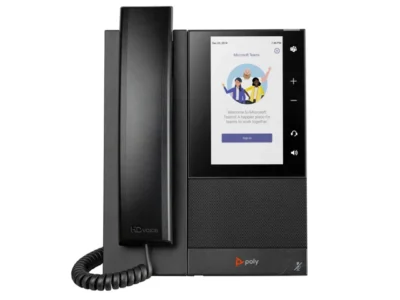Actual product may vary from the images
Part#: JL658AEAN: 190017 339382Condition: New
Our Shipping Partners
5-7 Business Days Standard Shipping
100% Secure Payments
Payments processed via STRIPE
Product Details
HPE JL658A: Enhancing Network Performance and Security
In today’s digital era, businesses rely heavily on robust and secure networking solutions to meet their ever-growing demands. One such solution that has gained significant attention is the HPE JL658A. We will take a look at the details of HPE JL658A which is an Aruba 6300M Series switch, exploring its features, benefits, use cases, installation and configuration, troubleshooting, and future trends.
What is HPE JL658A?
HPE JL658A is a high-performance switch manufactured by Hewlett Packard Enterprise (HPE). It belongs to the Aruba CX 6300 Switch Series and is designed to provide reliable and efficient networking capabilities. The switch offers advanced features and technologies, making it an ideal choice for organizations looking to enhance their network performance and security.
Technical Specifications of JL658A
- Model: HPE JL658A
- Series: Aruba CX6300
- Ports: 24 1G/10G SFP+ ports and 4 x SFP56 1/10/25/50G SFP ports, 1x USB‑C console port, 1x OOBM, 1x USB Type A host port, 1x Bluetooth dongle to be used with CX Mobile App
- Switching Capacity: 880 Gbps
- Stacking Bandwidth: 200 Gbps
- Stacking: Up to 10 switches per stack
- Throughput: Up to 654 Mpps
- System Throughput Capacity: 660 Mpps
- CPU: Quad Core ARM Cortex A72 @ 1.8 GHz, 8 GBytes DDR4
- Packet Buffer: 16 MB
- Memory and Flash: 8 GBytes DDR4, 32 GBytes eMMC
- Power Consumption: 51 Watts (idle), 85W (100% traffic)
- Maximum PoE Power: 2880W
- Supported Power Supplies: JL085A
- Fan Slots: 2 (comes with two fan trays installed)
- Dimensions: 1.73″ x 17.4″ x 15.2″
- Weight: 5.8 kg (12.78 lb)
Key Features of HPE JL658A
Feature 1: High Performance
HPE JL658A delivers exceptional performance, ensuring fast and reliable data transfer. With its high-speed ports and advanced hardware, it can handle heavy network traffic and demanding applications seamlessly. Whether it’s data-intensive tasks or bandwidth-hungry applications, HPE JL658A excels in providing optimal performance.
Feature 2: Advanced Security
Security is a top priority for any organization, and HPE JL658A addresses this need effectively. It offers robust security features such as Access Control Lists (ACLs), Secure Shell (SSH) encryption, and Virtual LAN (VLAN) support. These features safeguard the network from unauthorized access, data breaches, and other security threats.
Feature 3: Scalability
As businesses grow, their networking requirements evolve as well. HPE JL658A offers scalability, allowing organizations to expand their networks seamlessly. With support for stacking and virtualization technologies, the switch can accommodate future growth and adapt to changing business needs.
Benefits of HPE JL658A
Benefit 1: Improved Network Performance
By utilizing the high-performance capabilities of HPE JL658A, organizations can experience significant improvements in their network performance. The switch’s advanced features and technologies optimize data flow, minimize latency, and ensure smooth communication across the network.
Benefit 2: Enhanced Network Security
Security breaches can have severe consequences for businesses, leading to data loss, financial losses, and reputational damage. HPE JL658A’s robust security features provide comprehensive protection against unauthorized access, malware attacks, and other network vulnerabilities, ensuring the confidentiality and integrity of sensitive data.
Benefit 3: Flexibility and Scalability
The flexibility offered by HPE JL658A enables organizations to customize their networks according to their specific requirements. The switch’s scalability allows businesses to add new devices, expand their network infrastructure, and adapt to changing demands without disruptions, ensuring a smooth and uninterrupted operation.
Use Cases of HPE JL658A
Use Case 1: Enterprise Networks
HPE JL658A is well-suited for enterprise networks of all sizes. Its high-performance capabilities and advanced security features make it an ideal choice for organizations with large-scale networking requirements. From small businesses to multinational corporations, HPE JL658A can handle diverse network demands effectively.
Use Case 2: Data Centers
Data centers house critical business infrastructure and require reliable networking solutions. HPE JL658A’s high-speed connectivity, scalability, and advanced features make it a valuable asset for data centers. It ensures smooth data transmission, enables efficient resource utilization, and enhances overall data center performance.
Use Case 3: Service Providers
Service providers, such as internet service providers (ISPs) and managed service providers (MSPs), require networking equipment that can handle a high volume of traffic and provide uninterrupted services. HPE JL658A’s performance, scalability, and advanced security make it a preferred choice for service providers aiming to deliver reliable and secure connectivity to their customers.
Comparison with Competitors
When considering networking solutions, it is essential to evaluate HPE JL658A in comparison to its competitors. Let’s explore how it stacks up against other leading switches in the market.
Competitor 1: Cisco Catalyst 9000 Series
The Cisco Catalyst 9000 series is known for its advanced features and robust performance. While it offers similar capabilities to HPE JL658A, it often comes with a higher price tag. HPE JL658A provides comparable performance and security features at a more affordable price point, making it an attractive choice for organizations looking for cost-effective networking solutions.
Competitor 2: Juniper Networks EX Series
Juniper Networks EX series switches are renowned for their reliability and scalability. However, they can be complex to configure and manage compared to HPE JL658A. HPE JL658A offers a user-friendly interface and simplified management, making it an excellent option for organizations seeking ease of use alongside performance and security.
Competitor 3: Arista Networks 7300 Series
Arista Networks 7300 series switches are known for their high-density and low-latency capabilities. While they excel in specific use cases, they might be overkill for organizations with more modest networking requirements. HPE JL658A strikes a balance between performance and affordability, making it suitable for a broader range of organizations.
Installation and Configuration of HPE JL658A
Installing and configuring HPE JL658A is a straightforward process. Follow the steps below to get started:
- Physically connect the switch to the network.
- Access the switch’s management interface using a web browser or command-line interface.
- Configure the necessary network settings, such as IP addressing, VLANs, and security parameters.
- Customize the switch’s features and functionalities according to your organization’s requirements.
- Test the connectivity and ensure that the switch is functioning correctly.
For detailed installation and configuration instructions, refer to the official documentation provided by Hewlett Packard Enterprise.
Troubleshooting Common Issues
While HPE JL658A is a reliable networking solution, occasional issues may arise. Here are a few common issues and their troubleshooting steps:
Issue 1: Connectivity Problems
If you experience connectivity issues with HPE JL658A, try the following steps:
- Check the physical connections and ensure all cables are securely connected.
- Verify that the network settings, including IP addressing and VLAN configurations, are correct.
- Restart the switch and check if the issue persists.
- If the problem persists, consult the HPE JL658A documentation or contact the HPE support team for further assistance.
Issue 2: Performance Degradation
If you notice a decrease in network performance, consider the following steps:
- Check the network traffic and identify any bandwidth-intensive applications or devices.
- Review the switch’s configuration and optimize settings for performance.
- Monitor the switch’s resource utilization and consider upgrading if necessary.
- Implement Quality of Service (QoS) policies to prioritize critical traffic and ensure efficient network performance.
Issue 3: Security Concerns
If you suspect security vulnerabilities or breaches, take the following actions:
- Review the switch’s security configurations and ensure they align with best practices.
- Update the switch’s firmware to the latest version to address any known security vulnerabilities.
- Conduct regular security audits and scans to identify potential threats.
- Educate network users about security best practices, such as strong passwords and avoiding suspicious emails or links.
Future Trends and Developments
As technology advances, the networking landscape continues to evolve. Here are a few future trends and developments to watch for regarding HPE JL658A and similar networking solutions:
- Artificial Intelligence (AI) Integration: Networking equipment, including switches, is likely to incorporate AI capabilities to optimize network performance, detect anomalies, and enhance security.
- Software-Defined Networking (SDN): SDN enables organizations to manage their networks centrally and programmatically, offering greater flexibility and agility. HPE JL658A might embrace SDN concepts to provide more dynamic and efficient network management.
- Internet of Things (IoT) Integration: With the proliferation of IoT devices, networking solutions like HPE JL658A may focus on better integration and management of IoT devices, ensuring seamless connectivity and secure communication.
Conclusion
HPE JL658A is a powerful networking switch that offers high performance, advanced security, and scalability. It caters to a wide range of use cases, from enterprise networks to data centers and service providers. Compared to its competitors, HPE JL658A provides a compelling combination of performance, affordability, and ease of use. By installing and configuring HPE JL658A correctly, organizations can enhance their network performance, improve security, and position themselves for future growth and technological advancements.
FAQs
FAQ 1: Is HPE JL658A suitable for small businesses?
Yes, HPE JL658A is suitable for small businesses. Its scalability allows organizations to start with a smaller network setup and expand as their requirements grow. The switch provides the necessary performance and security features needed for small business networks.
FAQ 2: Can HPE JL658A be used in a cloud environment?
Yes. You can use HPE JL658A in a cloud environment. It supports cloud integration and can seamlessly connect to cloud services, enabling organizations to build hybrid network infrastructures that span both on-premises and cloud environments.
FAQ 3: Does HPE JL658A support Power over Ethernet (PoE)?
Yes, HPE JL658A supports Power over Ethernet (PoE). This feature allows the switch to provide power to connected devices, such as IP phones, wireless access points, and surveillance cameras, eliminating the need for separate power sources.
FAQ 4: What is the warranty period for HPE JL658A?
The warranty period for HPE JL658A may vary, but it is typically covered by a standard limited hardware warranty provided by Hewlett Packard Enterprise. It is recommended to refer to the specific warranty terms and conditions mentioned in the product documentation or consult with the HPE support team for accurate information.
FAQ 5: Can HPE JL658A be managed remotely?
Yes. You can manage the HPE JL658A remotely. It supports various management protocols and interfaces, including a web-based graphical user interface (GUI), command-line interface (CLI), and remote management options. Administrators can monitor and configure the switch from a central location, simplifying network management tasks.
| Weight | 13 lbs |
|---|---|
| Dimensions | 18 × 16 × 2 in |
| SKU | JL658A |
| Condition | New |
| Brand | HPE |
| GTIN | 190017 339382 |
- The warranty for refurbished units is 30 days.
- The warranty for New units is as per the manufacturer’s terms and conditions.