C9500-40X-A CISCO Catalyst 9500 40-port 10G switch, NW Advantage License
–Actual product may vary from the images–

C9500-40X-A CISCO Catalyst 9500 40-port 10G switch, NW Advantage License
Quick Info
EAN: 889728 051552
Condition: New
Availability
Price with Free Ground Shipping – except Hawaii and Alaska
Availability: 3 in stock
- Free Shipping across USA
- Highly Secure Payments via STRIPE
- Bulk Discounts on many items
- Global Shipping Available
- Highly Accurate Lead Times
- Timely Delivery Ensured
For Questions
- sales@d-ziner.com
- 833-375-8324
- Mon - Fri 9-5 EST



Product Details
Introduction to C9500-40X-A
The C9500-40X-A is a high-performance, stackable, and versatile switch that offers advanced security, scalability, and flexibility to meet the demands of modern network environments. With its innovative features and capabilities, it is an ideal choice for large-scale enterprises, data centers, and service providers.
We will provide a comprehensive overview of the switch, including its specifications, features, benefits, and applications. We will also compare it to the C9500-40X-E, examine its SFP compatibility, and explore its Stackwise technology. Finally, we will provide a step-by-step installation guide for the C9500-40X-A.
Table of Contents
- What is the C9500-40X-A?
- C9500-40X-A vs C9500-40X-E
- C9500-40X-A SFP Compatibility
- C9500-40X-A Stackwise
- C9500-40X-A Installation Guide
- FAQs
What is the C9500-40X-A?
The C9500-40X-A is a member of the Cisco Catalyst 9500 Series, which is a family of high-performance, feature-rich, and scalable switches designed to support the digital transformation of businesses and organizations. The C9500-40X-A is a 1RU switch with 40 fixed 10G SFP+ ports, four 40G QSFP+ ports, and two power supply units. It supports up to 8 line-rate 100G Ethernet ports through breakout cables and can deliver up to 2.4 Tbps of switching capacity.
The switch is powered by the Cisco IOS XE software, which provides advanced security, automation, and programmability features, including Cisco TrustSec, MACsec encryption, Cisco DNA Center, and Python scripting. It also supports a wide range of network protocols and services, such as BGP, OSPF, EIGRP, MPLS, VRF, QoS, Multicast, and Virtualization.
This is an ideal switch for high-performance applications that require low latency, high bandwidth, and high availability, such as data center aggregation, campus distribution, and service provider edge. The switch also offers investment protection, operational simplicity, and future-proofing for the evolving needs of the network.
C9500-40X-A vs C9500-40X-E
The C9500-40X-A and C9500-40X-E are two switches in the Cisco Catalyst 9500 Series that share many similarities but also have some differences. The C9500-40X-E is a variant of the C9500-40X-A that has same features and capabilities but differs in the support license.
The main differences between the C9500-40X-A and C9500-40X-E is that the C9500-40X-E comes with a Network Essentials license and the C9500-40X-A comes with a Network Advantage license.
Simply put, Network Essentials is a straightforward yet robust solution that offers fundamental networking features. It offers enough bandwidth, security, reliability, and management utilities to connect staff with the necessary resources while keeping expenses at a minimum.
Cisco Network Advantage is intended to assist clients in creating and managing cloud-ready environments by combining Cisco’s solutions with third-party technologies. This solution offers improved visibility, automation, management, and agility.
In simple words you may deduce that the devices that come with Network Advantage license offer more advanced and high-end features compared to the ones that come with Network Essentials license.
C9500-40X-A SFP Compatibility
The C9500-40X-A switch supports a wide range of SFP and SFP+ modules, which are hot-swappable and plug-and-play. The following table shows the supported SFP and SFP+ modules and their specifications:
| Module Type | Data Rate | Cable Type | Reach |
|---|---|---|---|
| SFP-10G-SR | 10Gbps | Multimode fiber | 300m |
| SFP-10G-LR | 10Gbps | Single-mode fiber | 10km |
| SFP-10G-ER | 10Gbps | Single-mode fiber | 40km |
| SFP-10G-ZR | 10Gbps | Single-mode fiber | 80km |
| SFP-10G-LRM | 10Gbps | Multimode fiber | 220m |
| SFP-10G-SR-X | 10Gbps | Copper | 30m |
| SFP-10G-LR-X | 10Gbps | Single-mode fiber | 10km |
| SFP-10G-ER-S | 10Gbps | Single-mode fiber | 40km |
| GLC-T | 10/100/1000 Mbps | Copper | 100m |
| GLC-TE | 10/100/1000 Mbps | Copper | 100m |
The switch also supports a range of Cisco compatible third-party SFP and SFP+ modules, which can offer cost-effective and reliable connectivity options for the network. However, it is essential to verify the compatibility and compliance of these modules with the switch and the network environment.
C9500-40X-A Stackwise
The switch supports Stackwise technology, which enables the stacking of up to eight switches into a single logical unit. Stackwise provides several benefits, including:
- Increased scalability: By stacking multiple switches, the network can be expanded easily without compromising performance or management complexity.
- High availability: Stackwise provides redundancy and resiliency at the switch and the stack levels, ensuring continuous operation and minimal downtime.
- Simplified management: Stacked switches can be managed as a single entity, with a single IP address, a single configuration, and a single set of features and services.
The switch uses Stackwise-480 technology, which provides up to 480 Gbps of stacking bandwidth and up to 100Gbps of interconnect bandwidth per switch. Stackwise-480 also supports several advanced features, such as ISSU (In-Service Software Upgrade), NSF (Non-Stop Forwarding), SSO (Stateful Switchover), and PoE (Power over Ethernet) sharing.
C9500-40X-A Installation Guide
The installation process for the C9500-40X-A switch can be broken down into several key steps. This guide will walk you through the process to ensure a smooth and successful installation.
Step 1:
Unpack the Switch The first step in the installation process is to unpack the switch and verify that all the components are present. Make sure you have the following components:
- The switch
- AC power supply modules
- Power cords
- Accessory kit
- Documentation
Step 2:
Install Power Supply Modules Before installing the switch, you need to install the AC power supply modules. To do this, follow these steps:
- Locate the power supply slots on the rear panel of the switch.
- Slide the power supply module into the slot until it clicks into place.
- Repeat the process for the second power supply module.
Step 3:
Connect Power Cords After installing the power supply modules, you need to connect the power cords. To do this, follow these steps:
- Connect one end of the power cord to the power supply module.
- Connect the other end of the power cord to a power outlet.
- Repeat the process for the second power cord.
Step 4:
Install SFP Modules Next, you need to install the SFP modules into the switch. To do this, follow these steps:
- Locate the SFP module slots on the front panel of the switch.
- Remove the dust plugs from the SFP module slots.
- Carefully insert the SFP module into the slot until it clicks into place.
- Repeat the process for any additional SFP modules.
Step 5:
Connect Network Cables After installing the SFP modules, you need to connect the network cables. To do this, follow these steps:
- Connect one end of the network cable to the SFP module.
- Connect the other end of the network cable to the device you want to connect to the switch.
- Repeat the process for any additional network cables.
Step 6:
Rack Mount the Switch Finally, you need to rack mount the switch. To do this, follow these steps:
- Position the switch in the rack.
- Secure the switch to the rack using the mounting brackets and screws provided.
- Ensure that the switch is level and stable in the rack.
Congratulations, you have successfully installed the C9500-40X-A switch! Make sure to refer to the documentation for further configuration and management of the switch.
FAQs
- What is the difference between C9500-40X-A and C9500-40X-E?
The main difference between the C9500-40X-A and C9500-40X-E switches is that the C9500-40X-A switch comes with Network Advantage License and the C9500-40X-E switch comes with Network Essentials license. - What kind of SFP modules are compatible with the C9500-40X-A switch?
The switch is compatible with various SFP and SFP+ modules, including 1000BASE-T, 1000BASE-SX, 1000BASE-LX/LH, 10GBASE-T, 10GBASE-SR, and 10GBASE-LR. - Can I stack multiple C9500-40X-A switches together?
Yes, you can stack up to eight switches using Cisco StackWise technology. - What are the dimensions and weight of the C9500-40X-A switch?
The switch measures 1.72 x 17.5 x 22.5 inches (H x W x D) and weighs 17.6 pounds. - Does the C9500-40X-A switch come with any warranties?
Yes, the switch comes with a limited lifetime warranty from Cisco.
Smart Links
| Weight | 30 lbs |
|---|---|
| Dimensions | 22 × 18 × 2 in |
| SKU | C9500-40X-A |
| Condition | New |
| Brand | CISCO |
| GTIN | 889728 051552 |
- The warranty for refurbished units is 30 days.
- The warranty for New units is as per the manufacturer’s terms and conditions.