How to perform Cisco Catalyst 3850 Configuration
Prerequisites for Cisco Catalyst 3850 Configuration
1.![]() Rack-mount the switch
Rack-mount the switch
2.![]() Connect the StackWise cables
Connect the StackWise cables
3.![]() Connect the switch ports
Connect the switch ports
4.![]() Perform power on
Perform power on
5.![]() Provision your upstream switch
Provision your upstream switch
6.![]() Connect at least one Ethernet cable from the uplink interface on the switch to the upstream switch or router
Connect at least one Ethernet cable from the uplink interface on the switch to the upstream switch or router
Cisco Catalyst 3850 Configuration and Setup Connection
For Cisco Catalyst 3850 Configuration, refer to the appropriate Cisco documentation for information on connecting to the switch to access the command-line interface (CLI)
Log In
Once you’re connected to the Cisco switch and have a terminal prompt, enter the following commands to log
in:
<switch-password (if prompted)>
enable
<config-password>
Cisco Catalyst 3850 Configuration for IP Address and Default Gateway
Firstly, determine the IP address, subnet mask, and default gateway values to which you want to configure the network switch. Secondly, type the following commands in the console with those values:
Switch# configure terminal
Switch(config)# interface vlan 1
Switch(config-if)# ip address <ip-address> <subnet-mask>
Switch(config-if)# exit
Switch(config)# ip default-gateway <default-gateway>
Switch(config)# end
Enable Spanning Tree PortFast on a Range of Ports
T0 enable the Spanning-Tree PortFast feature on a range of ports, use the following commands. Firstly, this feature should be enabled for any ports used for Igor nodes as it significantly reduces the delay time between when an Igor node is connected to a port. Secondly, when the switch allows network communication from the node to the Igor Gateway use the below commands:
Switch# configure terminal
Switch(config)# interface range Gi1/0/<starting port#>-<end port#>
Switch(config-if-range)# spanning-tree portfast
Switch(config-if-range)# end
Disable Spanning Tree PortFast on Specific Ports
These commands should be executed on any switch ports that will be connected to other switches, hubs or routers. Additionally, to disable the PortFast feature on a specific switch port, enter the following commands:
Switch# configure terminal
Switch(config)# int Gi1/0/<port#>
Switch(config-if)# no spanning-tree portfast
Switch(config-if)# end
Disable IGMP Snooping
This is a mandatory step to allow multicast traffic between the Igor Nodes and Gateway. To disable IGMP snooping on the switch, enter the following commands:
Switch# configure terminal
Switch(config)# no ip igmp snooping
Switch(config)# end
Enable LLDP
To enable LLDP, enter the following commands:
Switch# configure terminal
Switch(config)# lldp run
Switch(config)# end
Cisco Catalyst 3850 Configuration - Enable Perpetual PoE and Fast PoE on all Igor Node Ports
Following commands will enable the Perpetual PoE and Fast PoE features on a range of ports. Perpetual PoE provides uninterrupted power to connected PD devices even when the switch is still booting.
Fast Poe remembers the last power drawn from a particular port and switches on PoE power within 15 to 20 seconds after AC power is plugged-in without waiting for IOS to boot up. The combination of these two features means that the nodes will power on faster and turn on the lighting quicker, even before data communication has been granted:
Switch# configure terminal
Switch(config)# interface range Gi1/0/<starting port#>-<end port#>
Switch(config-if-range)# power inline port poe-ha
Switch(config-if-range)# end
Enable Telnet (Optional)
It is an optional step to enable telnet on the Cisco switch. Determine the value you want to use for the telnet password, and then enter the following commands:
Switch# configure terminal
Switch(config)# line vty 0 15
Switch(config-line)# password <telnet-password>
Switch(config-line)# end
Enable Jumbo Frames (Optional)
You can follow this step as an option to increase the allowed MTU packet size. This setting is important to use in an Igor network with multiple network switches interconnected via trunk ports to ensure no communication packets are dropped between the nodes and the Gateway.
To configure this setting, enter the following commands:
Switch# configure terminal
Switch(config)# system mtu 9000
Switch(config-line)# end
Verify the setting change by entering the following command:
Switch# show system mtu
Save Cisco Catalyst 3850 Configuration
From the switch prompt, execute the following commands. (See screen example below.)
Switch# copy running-config startup-config
[Enter]
Important: If the configuration changes are not saved, then the switch will return to the previous settings the next time it is rebooted.
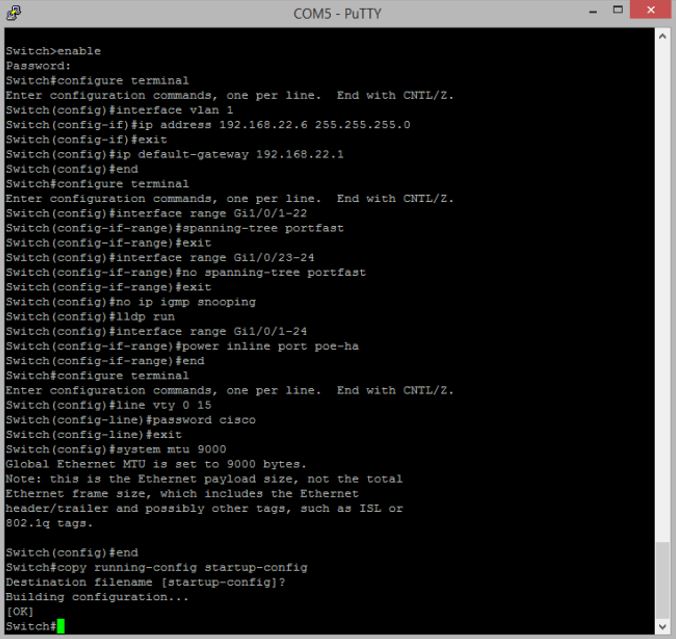
Cisco Catalyst 3850 Configuration - Common Commands
Enable EXEC Commands
Switch> enable
Password: <switch-password>
Switch#
View Switch Hardware and IOS Software Versions
Switch# show version
View Status of All Switch Ports
Switch# show interface status
View PoE Power Status of All Switch Ports
Switch# show power inline
View Manually Set PoE Power Allocation for All Switch Ports
Switch# show power inline consumption
View Detailed PoE Power Status of a Specific Port
Switch# show power inline gi1/0/<port#> detail
View PoE Power Policing Status of All Switch Ports (Real-time Power Demand Limits)
Switch# show power inline police
View Recent Messages from Switch Log (Including Errors)
Switch# show log
Enable Console Log Messages
To enable Console Log Messages you may use below commands:
Switch# configure terminal
Switch(config)# logging console [severity-level]
Severity-level (Optional)
0 – Emergencies
1 – Alerts
2 – Critical
3 – Errors
4 – Warnings
5 – Notifications
6 – Informational
7 – Debugging (default)
Set Console Privileged EXEC Timeout
Switch# configure terminal
Switch(config)# line console 0
Switch(config-line)# exec-timeout minutes [seconds]
Switch(config-line)# end
Enable LLDP Globally on the Switch
Switch# configure terminal
Switch(config)# lldp run
View Switch LLDP Statistics
Switch# show lldp
View LLDP Neighbors
Switch# show lldp neighbors
View Detailed LLDP Neighbor Information
Switch# show lldp neighbors detail
Disable and Re-enable a Specific Port
(i.e., Cycle PoE Power on a Port)
Switch# configure terminal
Switch(config)# int gi1/0/<port#>
Switch(config-if)# shutdown
Switch(config-if)# no shutdown
Switch(config-if)# end
Enable Portfast Globally to Allow DHCP Request Within Five (5) Seconds
Switch# configure terminal
Switch(config)# spanning-tree portfast default
Switch(config)# end
Disable Portfast on Specific Ports Connected to Other Switches
Switch# configure terminal
Switch(config)# int gi1/0/<port#>
Switch(config-if)# spanning-tree portfast disable
Switch(config-if)# end
Cisco Catalyst 3850 Configuration - Power Management Modes - (Default Mode -- Auto)
Automatically allocates power to the PoE port after device detection. This is the default setting.
Switch# configure terminal
Switch(config)# int gi1/0/<port#>
Switch(config-if)# power inline auto
Switch(config-if)# end
Limit the Allocated Power Budget for Port Before Switch Discovers PD
Switch# configure terminal
Switch(config)# int gi1/0/<port#>
Switch(config-if)# power inline auto max <milliwatts>
Switch(config-if)# end
Set Static Allocated Power Level for Port Before Switch Discovers PD
The switch reserves this amount of power for the port even when no device is connected:
Switch# configure terminal
Switch(config)# int gi1/0/<port#>
Switch(config-if)# power inline static max <milliwatts>
Switch(config-if)# end
Force UPoE (60W) Power Availability from the Port via Four-Pair Mode
Switch# configure terminal
Switch(config)# int gi1/0/<port#>
Switch(config-if)# power inline four-pair forced
Switch(config-if)# shutdown
Switch(config-if)# no shutdown
Switch(config-if)# end
Cancel Port Settings
To cancel specific port settings, reissue the command with a “no” preceding it.
Example:
Switch(config-if)# no power inline static max
Cable Testing via Time-Domain Reflectometer (VDR)
For instructing the switch to run a TDR test on a specific interface, which helps determine if there’s a fault in the cable and approximately how far away from the switch that fault exists, enter the following command:
Switch# test cable tdr int gi1/0/<port#>
Show the results:
Switch# show cable tdr int gi1/0/<port#>
Cisco Catalyst 3850 Configuration - Switched Port Analyzer (SPAN) Port Mirroring and Monitoring
To send a copy of the traffic from the source port to the destination port on the switch, enter the following command. SPAN mirrors receive or transmit (or both) traffic on one or more source ports to a destination port for analysis:
Switch# configure terminal
Switch(config)# no monitor session all
Switch(config)# monitor session 1 source int gi1/0/<port#>
Switch(config)# monitor session 1 destination int gi1/0/<port#>
Cisco Catalyst 3850 Configuration - Command Short Forms
The Short Form commands below can be used in place of those listed in the commands above:
COMMAND SHORT FORM
| configure terminal | conf t |
| importance | imp |
| level | lev |
| name | n |
| show | sh |
| shutdown | shut |
| timeout | t |
Cisco Catalyst 3850 Configuration - Factory Reset of Network Switch
To perform a hard factory reset, which resets everything, including the VLANs, hold the MODE button for 10 seconds until the switch resets