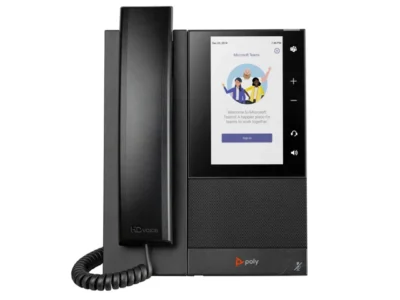–Actual product may vary from the images–

WS-C3850-32XS-S CISCO Catalyst 3850 Manageable Layer 3 Network Switch
Quick Info
EAN: 882658 757808
Condition: New Factory Sealed
Availability
Price with Free Ground Shipping
- With free ground shipping to USA
- International Shipping Available
- Visa, Mastercard, AMEX, Discover Card Accepted
- Bulk Quantity Discounts Available
- Standard Shipping to USA is 5-7 Business Days
Product Details
Cisco WS-C3850-32XS-S: A Comprehensive Overview
The Cisco WS-C3850-32XS-S is a high-end switch designed for demanding enterprise networks. It offers a variety of features and capabilities that make it ideal for use in large organizations, data centers, and service provider networks. We will take a deep dive into the features and benefits of the Cisco WS-C3850-32XS-S. As a result, this will help you determine if it is the right switch for your organization.
Firstly, we will look at the key features of this switch. Secondly, we will talk about its benefits. And lastly, we will discuss some frequently asked questions later on.
Key Features
The Cisco WS-C3850-32XS-S has a number of key features that set it apart from other switches on the market. These include:
- 32 10-Gigabit SFP+ uplink interfaces: The 32 SFP+ uplink interfaces provide high-speed connectivity to other switches, routers, and storage devices. This makes it ideal for use in data center networks where high-speed connectivity is critical.
- StackWise-160 technology: The StackWise-160 technology allows for up to 9 switches to be stacked together, providing up to 1.92 Tbps of throughput. This allows organizations to scale their networks as needed without having to replace their switches.
- Energy Efficient Ethernet (EEE): The EEE feature helps to reduce energy consumption and costs by automatically reducing power usage when the network is idle.
- Advanced Security: This switch provides advanced security features such as 802.1X authentication, Access Control Lists (ACLs), and threat defense technologies to help protect your network from security threats.
- IPv6 support: The switch supports IPv6, allowing organizations to transition to the new internet protocol as needed.
Benefits of the Cisco WS-C3850-32XS-S
The Cisco WS-C3850-32XS-S offers a number of benefits to organizations that choose to use it. These include:
- Increased Network Performance: With its high-speed uplink interfaces and StackWise-160 technology, the Cisco WS-C3850-32XS-S can help to increase network performance, providing faster connectivity and more reliable network operations.
- Scalability: The ability to stack up to 9 switches together allows organizations to easily scale their networks as their needs grow. This can save time and money compared to having to replace switches as the network grows.
- Energy Savings: The EEE feature helps to reduce energy consumption and costs, making the Cisco WS-C3850-32XS-S an environmentally friendly choice for organizations.
- Improved Security: The advanced security features of the Cisco WS-C3850-32XS-S help to protect networks from security threats, ensuring that sensitive data and resources are secure.
- IPv6 Support: The support for IPv6 allows organizations to transition to the new internet protocol as needed, ensuring that their networks remain up-to-date and compatible with future technologies.
Who Should Use the Cisco WS-C3850-32XS-S?
The Cisco WS-C3850-32XS-S is ideal for organizations that need high-speed, reliable, and secure network connectivity. This includes large enterprises, data centers, and service provider networks. As a result, if you are looking for a switch that can handle demanding network requirements, the Cisco WS-C3850-32XS-S is an excellent choice.
Catalyst 3850 Configuration Guide
There are a few steps you can follow to configure a Cisco Catalyst 3850 switch:
- Connect to the switch through the console or via a network management interface, such as Telnet or SSH.
- Enter privileged mode by typing “enable” and entering the enable password.
- Configure basic settings, such as the hostname, IP address, and default gateway, by using the “configure terminal” command and the appropriate subcommands.
- Configure VLANs and ports as necessary by using the “interface” command and the appropriate subcommands.
- Configure advanced features, such as Quality of Service (QoS), Spanning Tree Protocol (STP), and Link Aggregation Control Protocol (LACP), by using the appropriate commands.
- Save the configuration by typing “write memory” or “copy running-config startup-config”.
Note that these are general steps and the specific commands and configuration options may vary depending on the software on the switch and the specific network requirements. Check the Cisco Catalyst 3850 Configuration.
Catalyst 3850 Port Numbering
The port numbering starts from the first port on the far left, top. So, the first port is 1/1 and the port below it will be 1/2. Additionally, the next port on the top will be 1/3 and the one below is 1/4 and so on. This is if the blade is inserted in slot 1. But if the blade is inserted in slot 2 than the first number starts with 2 e.g 2/1, 2/2, 2/3, 2/4 and so on.
Many switch models have the order of the ports indicated, as you can see in this image. This order is the same on the other switches.

Frequently Asked Questions
Q: What is the WS-C3850-32XS-S switch used for?
A: The WS-C3850-32XS-S switch is a stackable enterprise-class switch. It is designed for enterprise networks, data centers, and service providers. It provides high-density, high-performance, and a comprehensive security feature set.
Q: How many switches can be stacked with the WS-C3850-32XS-S switch?
A: The WS-C3850-32XS-S switch supports stacking of up to 9 switches in a single stack.
Q: How many ports does the WS-C3850-32XS-S switch have?
A: The WS-C3850-32XS-S switch has 32 10 Gigabit Ethernet SFP+ ports.
Q: What is the power consumption of the WS-C3850-32XS-S switch?
A: The power consumption of the WS-C3850-32XS-S switch is approximately 325W.
Q: What type of network modules does the WS-C3850-32XS-S switch support?
A: The WS-C3850-32XS-S switch supports SFP+ (Small Form-Factor Pluggable Plus) and SFP (Small Form-Factor Pluggable) network modules.
Q: What is the warranty period for the WS-C3850-32XS-S switch?
A: The warranty period for the WS-C3850-32XS-S switch is 90 days.
Q: Can we manage WS-C3850-32XS-S switch remotely?
A: Yes. You can manage the WS-C3850-32XS-S switch remotely through a network management interface, such as the Cisco Prime Network Control System or the Cisco Network Assistant.
What transceiver modules work with WS-C3850-32XS-S? (click on part number to go their product page)
Important Sources:
| Weight | 22 lbs |
|---|---|
| Dimensions | 16 × 18 × 2 in |
| SKU | WS-C3850-32XS-S |
| Condition | New |
| Brand | CISCO |
| GTIN | 882658 757808 |
- The warranty for refurbished units is 30 days.
- The warranty for New units is as per the manufacturer’s terms and conditions.